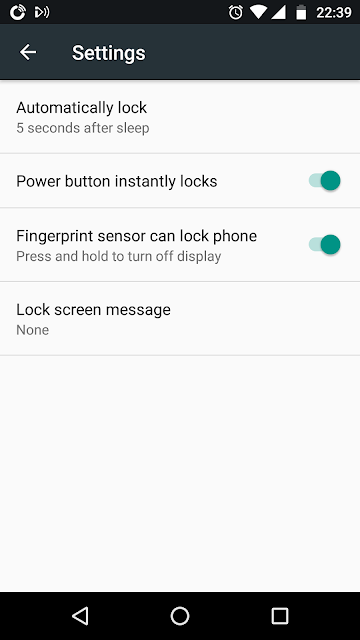Saturday, June 30, 2018
Fingerprint lock option for Moto G4 Plus
Fingerprint lock option for Moto G4 Plus
The Moto G4 Plus, and later versions of the mid-range smartphone, was criticised for having a dedicated Fingerprint sensor that didnt function as a Home button, confusing users that had become accustomed to the iPhones circular home button and the Samsung Galaxys ellipse button.
 |
| The Moto G series is easily identified by its curved parallelogram fingerprint sensor. |
Although not highlighted as a feature during its release, a recent Moto update for the Moto G4 Plus now encourages users to enable the option to lock and unlock the device using the Fingerprint sensor.
 |
| Prompt to enable the Fingerprint lock option, which is by default disabled. |
Since the Moto G4 Plus has a dedicated physical lock button on the side, enabling the Fingerprint lock option adds another way for users to lock their device. For users who have owned their Moto for awhile, it takes some time to get used to pressing and holding the Fingerprint sensor to lock the smartphone. On the upside, the sensor is well-designed and responsive. The duration and amount of pressure used to lock the phone using the sensor is minimal and effortless. Moreover, using the dedicated Fingerprint sensor instead of the physical button prevents the physical button from wearing out over years of usage.
To enable the fingerprint lock option on the Moto G4 Plus:
1. Tap Settings > Security > Screen Lock.
2. Enable the Fingerprint sensor can lock phone option.